- DATE:
- AUTHOR:
- The Customer Portal team
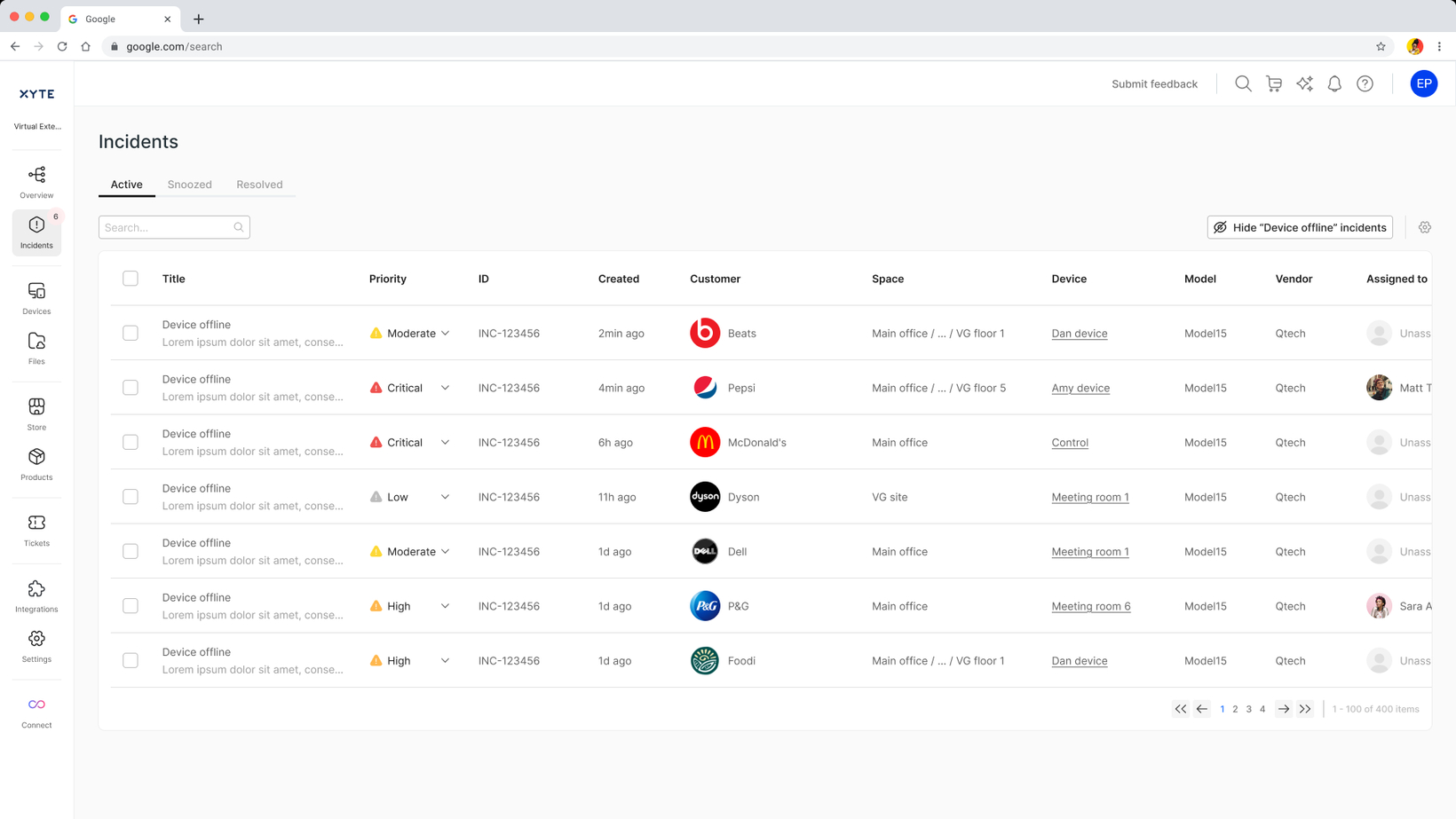
Upgraded, more streamlined incident management
View the most significant data first and understand priorities quickly through several improvements to your incident management views and workflows.
The incidents table now includes an incident ID, a preview of the incident details, and customer name. Above the table, the tabs have been changed to “Active,” “Snoozed,” and “Resolved” for easier filtering, and in the upper right hand corner users have the option to filter out “device offline” incidents.
Several actions are also available directly from the incidents table:
Changing incident priority levels
Escalating, resolving, or snoozing incidents (with several snoozing options)
Assigning an incident to a user in your account
Users may also snooze, resolve, prioritize and assign incidents through bulk actions in the incident table.
Go to your incidents table now.
Please contact support@xyte.io with any questions.