- DATE:
- AUTHOR:
- The Customer Portal team
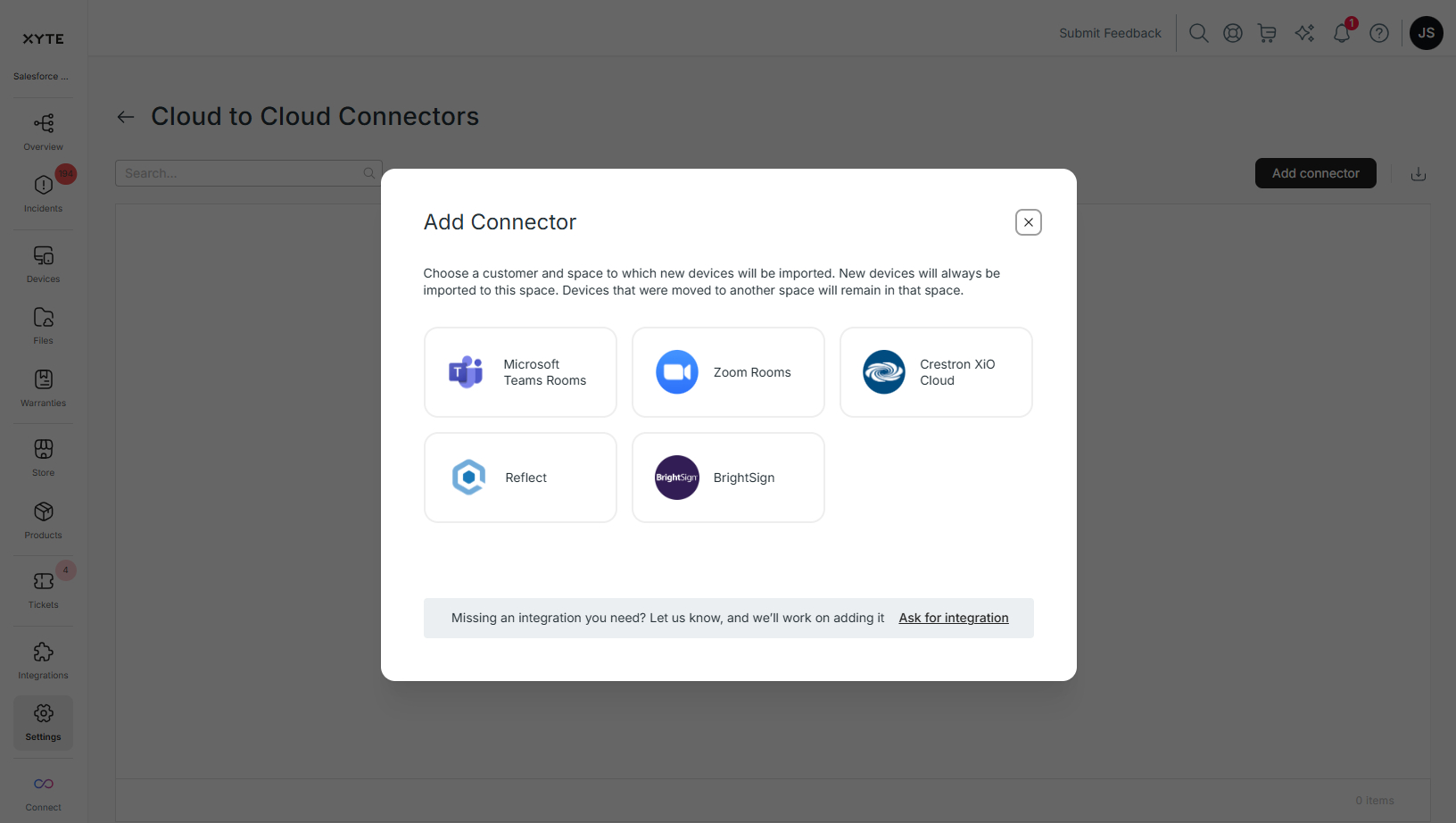
New hierarchy in organization tree + cloud connections for additional devices
A new level has been added in the organization tree, enabling integrators, dealers, and managed service providers to manage multiple customers in a unified view, with complete segregation of data. Enterprises may also choose to manage separate business units this way.
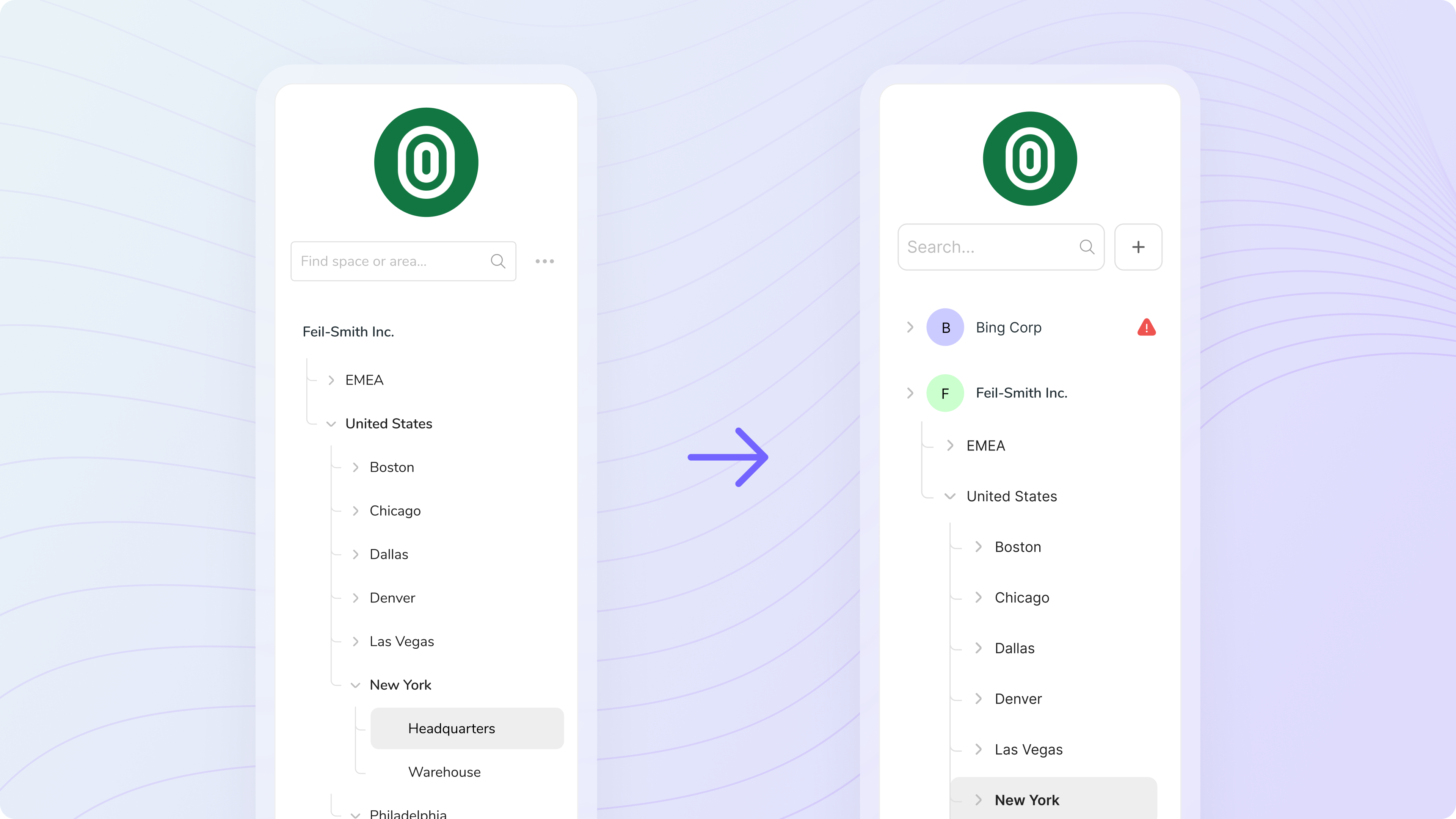
In addition, for those working on Xyte Connect+, you can now pull in devices through a number of cloud-to-cloud connectors, such as Zoom Rooms, MS Teams Rooms, Crestron XiO and others, to monitor them in your cloud.
(Please note: we are using the term “cloud to cloud connector” to refer to an integration that brings data into Xyte, as opposed to other types of integrations (such as messaging and ticketing systems) which pushes data out to those systems).
For channel partners, these connections can be managed separately, per customer, with complete data segregation.
For those working on Xyte Connect+, you can enable a connector by going to the Settings icon on the left navigation menu, select Settings > Cloud to Cloud Connectors > Add Connector. Follow the wizard to the relevant connector, per customer.
Please contact support@xyte.io with any questions.
