- DATE:
- AUTHOR:
- The Customer Portal team
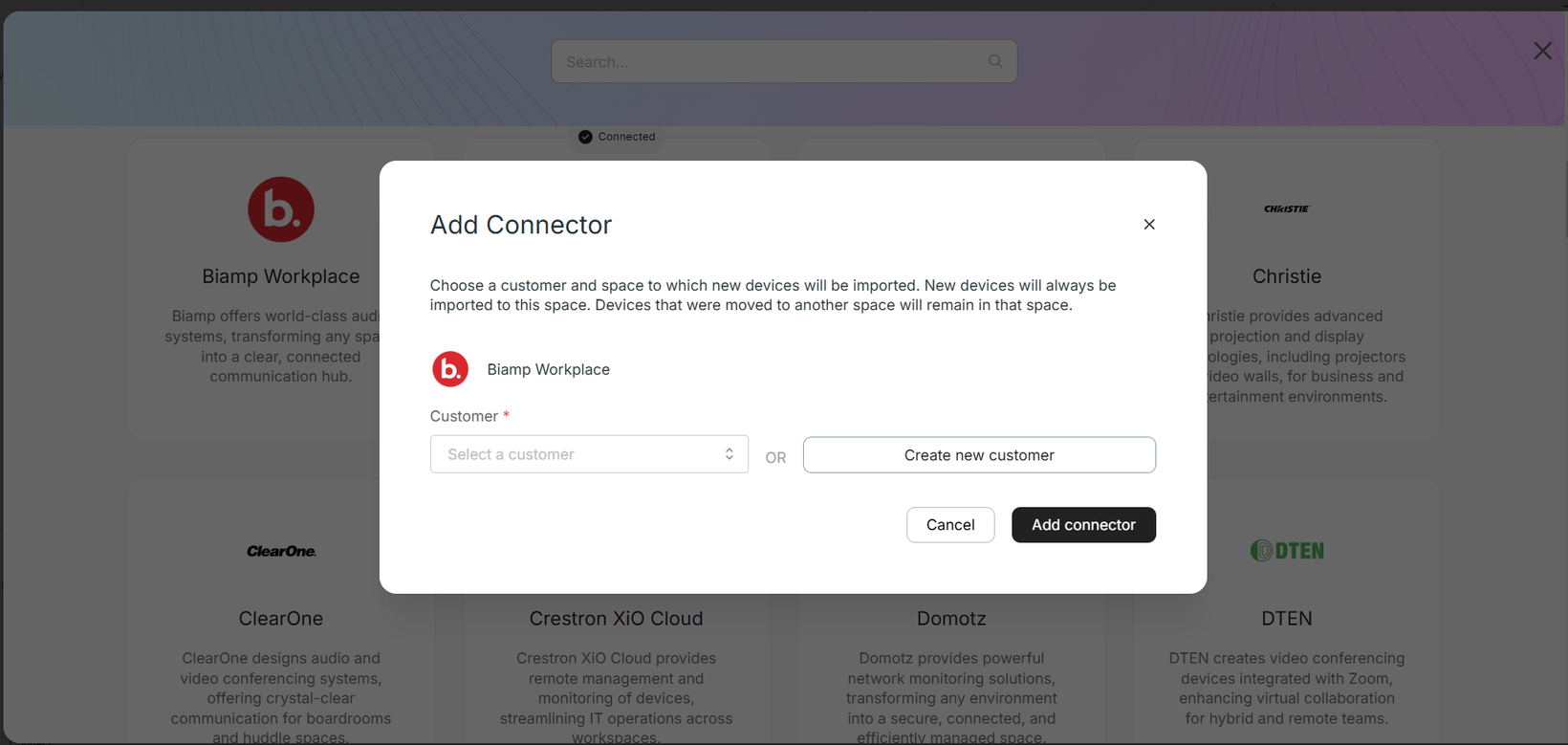
New cloud-to-cloud connector: Biamp Workplace
Connect+ users: Remotely monitor and manage Biamp devices through a new cloud-to-cloud connector. Biamp develops networked media systems for AV installations, including media systems for digital audio and video networking, collaboration tools for modern workplaces, digital audio platforms, digital signal processors, networked public address and voice evacuation systems, sound masking solutions, and loudspeakers for installed sound applications. The Biamp Workplace connector will automatically add any Biamp devices to your Xyte spaces.
To enable the Biamp Workplace connector, navigate to the Connect+ icon on the bottom of the left-hand menu. Click “Connect” on the Biamp tile, select the customer for which you’d like to add the connector (or add a new one) and then click “Add connector”. This will take you to the authorization screen. An authorization link and passcode are generated. Copy and open the link in a new browser window/tab, followed by the passcode. This will open up an API configuration window, in which you add your email, password, and organization ID.Please note, Xyte requires org admin privileges to integrate with Biamp. There are two ways to do this:
Enter credentials (email and password) for a current Biamp Workplace user with org admin privileges.
Create a dedicated user for Xyte in Biamp Workplace (e.g. xyte@yourdomain.com) with org admin privileges.
These credentials will be securely stored on Xyte servers for 7 days before being deleted.
Please note it may take up to 72 hours to receive approval for your Biamp Workplace credentials.
Coming soon: our Zoom integration will support Zoom phones.
We encourage you to schedule an individualized no-cost training session with Cameron Seidel, a Xyte customer success manager. Click here to schedule a 30-minute training session with Cameron.
Connect to Biamp Workplace now.
Please contact support@xyte.io with any questions.