- DATE:
- AUTHOR:
- The Customer Portal team
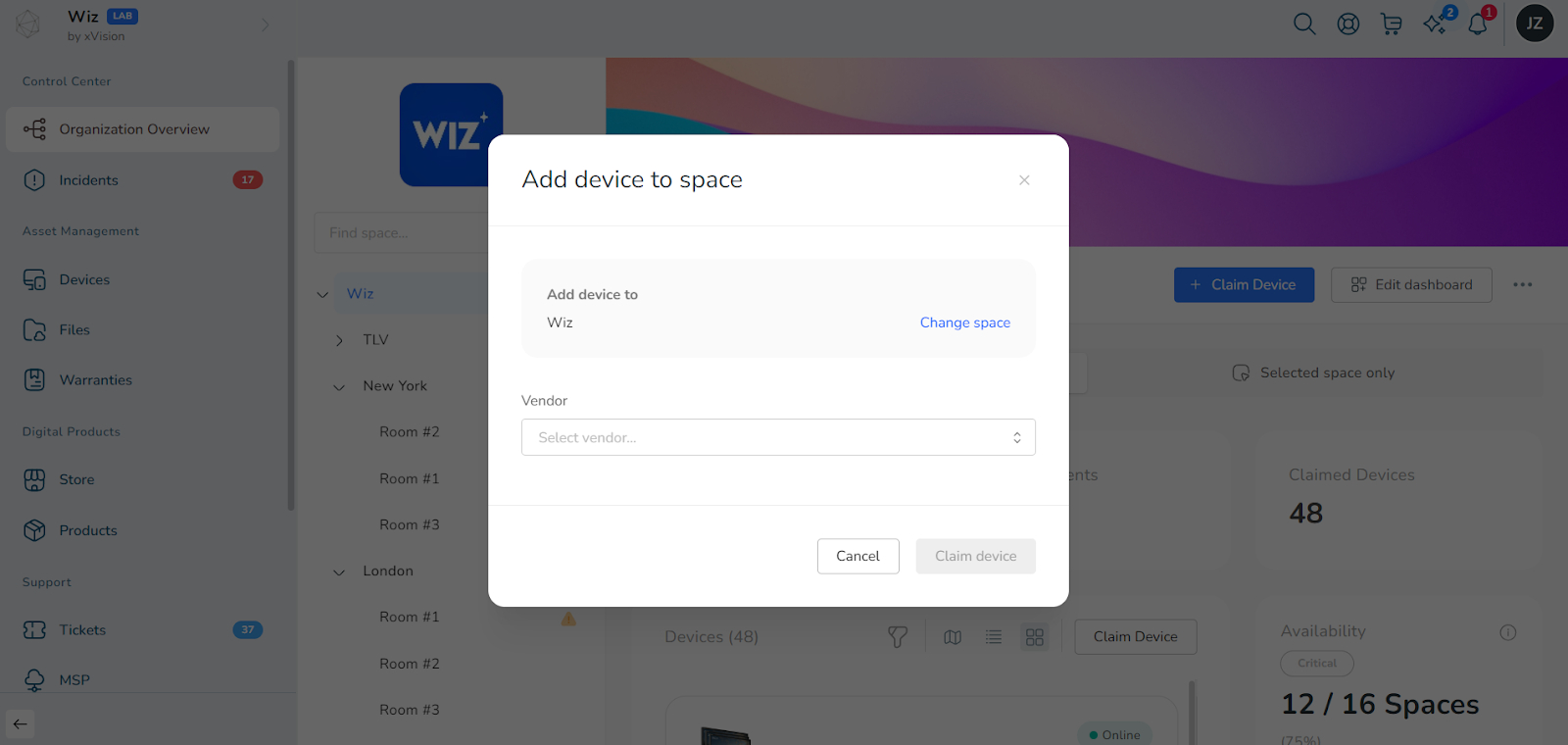
New Feature
Improved design and flow for claiming devices
DATE:
AUTHOR:
The Customer Portal team
Easily add devices to your cloud in a few simple clicks.
From either the Organization Overview or the Devices tab, click on “+ Claim Device.” This will open a wizard that will ask you to confirm or change the space in which to place your device. You then select the vendor, device model, add the device cloud ID and give the device a name. Once you’ve entered the device details and claimed the device, you have the option to claim additional devices or show the device dashboard for the newly-claimed device.
Please contact support@xyte.io with any questions.


