- DATE:
- AUTHOR:
- The Customer Portal team
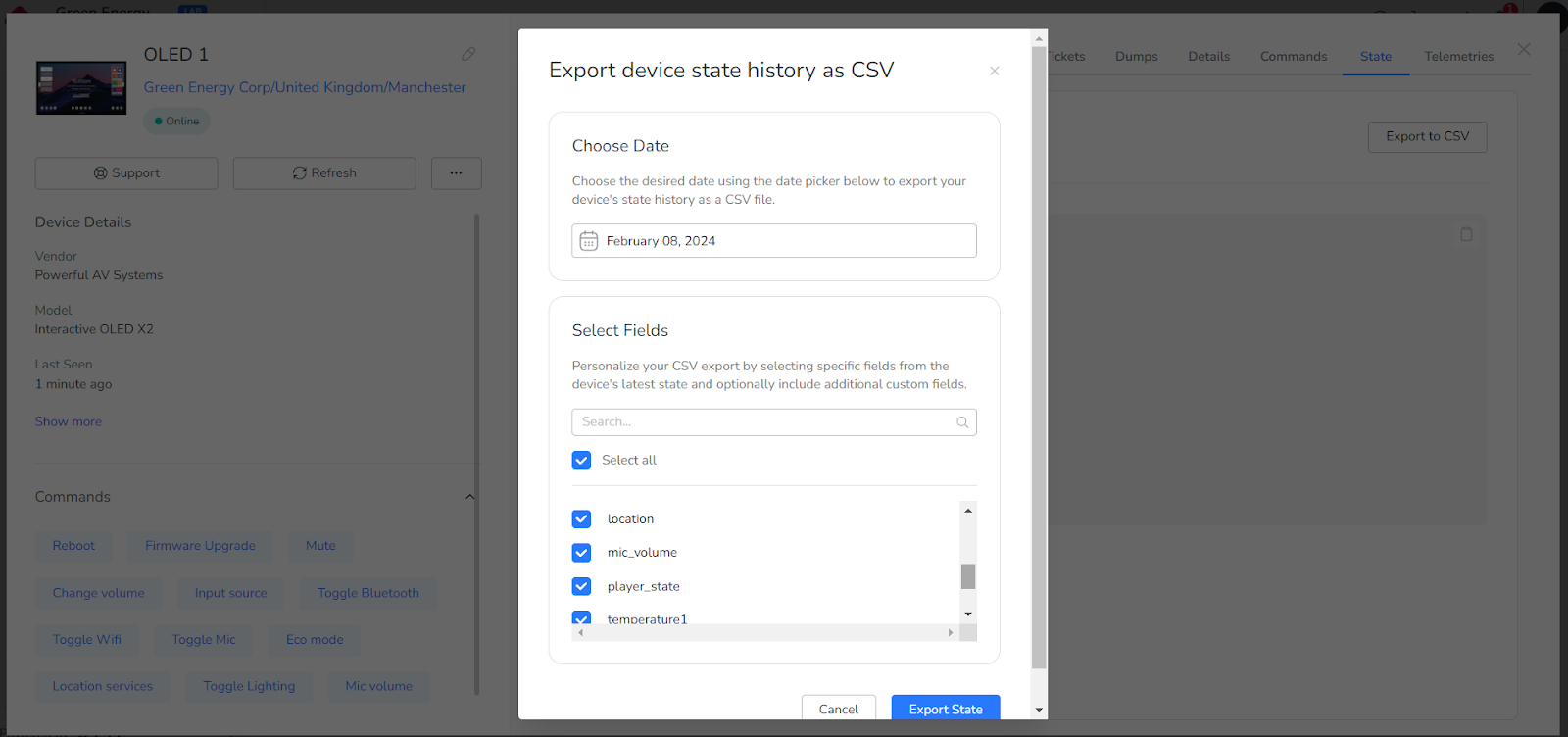
New Feature
Faster debugging and streamlined auditing of your devices
DATE:
AUTHOR:
The Customer Portal team
Gain access to any device’s current state or its historical states through a simple CSV export to help your debugging, troubleshooting or auditing efforts. The device state holds a snapshot of all the relevant device data which changes over time.
Click into the relevant device and navigate to the State tab. From there, select the date and the desired fields and export the device state in a CSV file. It is possible to add additional custom fields.
Please contact support@xyte.io if you have any questions.