- DATE:
- AUTHOR:
- The Customer Portal team
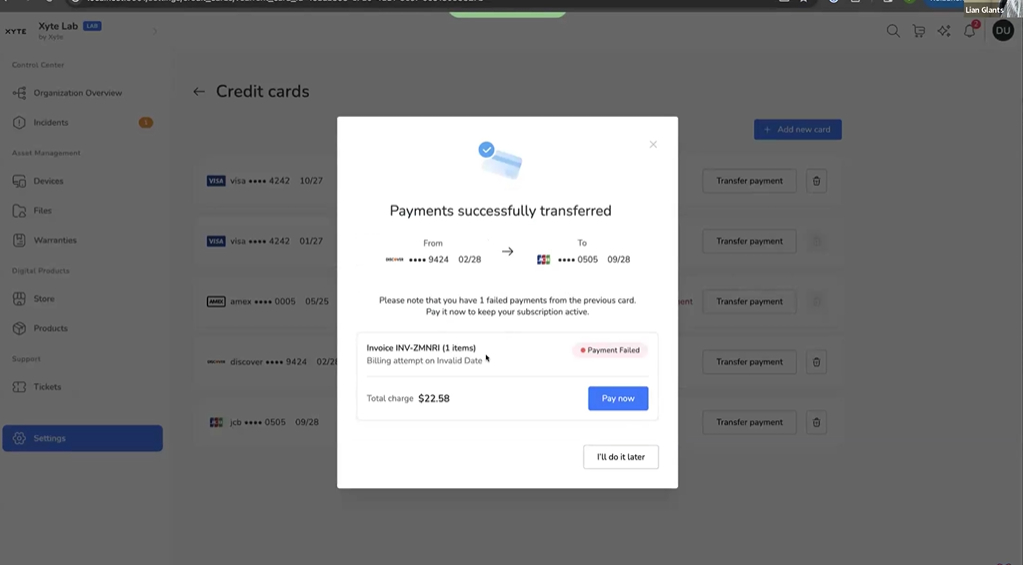
New Feature
Enhanced credit card management
DATE:
AUTHOR:
The Customer Portal team
You can now add new credit cards and/or replace your payment method. Manage and view everything related to a particular payment method in the settings menu, including adding/replacing/archiving cards, and view how many subscriptions, invoices, and failed payments are related to the card. For any given card, transfer failed payments or future payments to a new credit card.
Navigate to Settings > Credit Cards to manage your payment methods.