- DATE:
- AUTHOR:
- The Customer Portal team
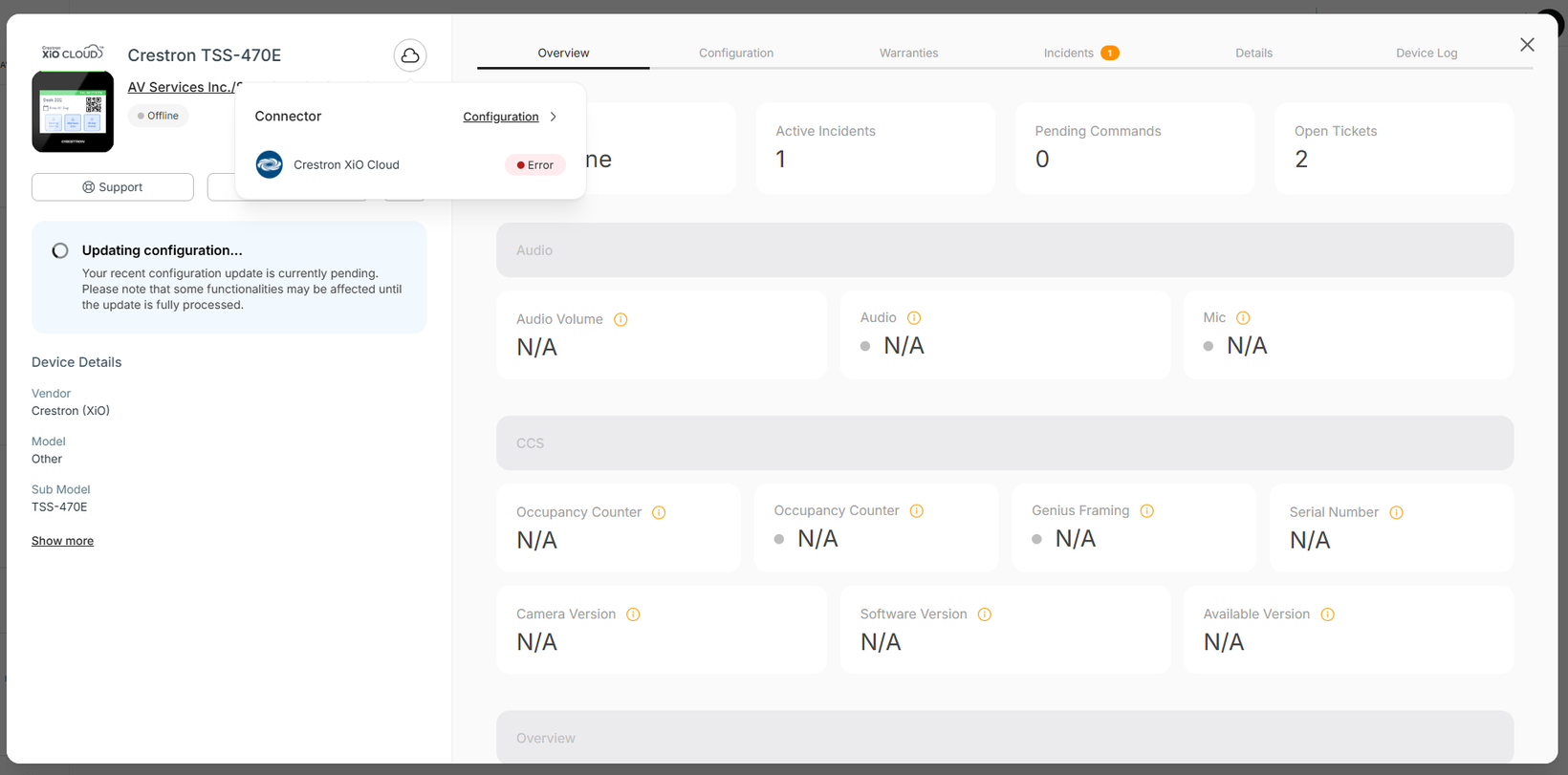
Connect+ Announcement
Detect and resolve connection failures quickly
DATE:
AUTHOR:
The Customer Portal team
We’ve added a cloud icon in the top left corner of the device dashboard that shows whether a device is connected natively to Xyte or through a specific Cloud-to-Cloud (C2C) or Edge connector (coming soon). Hovering over the cloud icon reveals the connection type, and clicking it opens the connector configuration—allowing users to quickly identify and troubleshoot issues, especially when a connector (not the device itself) is the root cause of an offline status. When the connector is faulty, the user will be prompted to fix the connector, perhaps by re-authenticating it or taking other steps.
Please contact support@xyte.io with any questions.
