- DATE:
- AUTHOR:
- The Customer Portal team
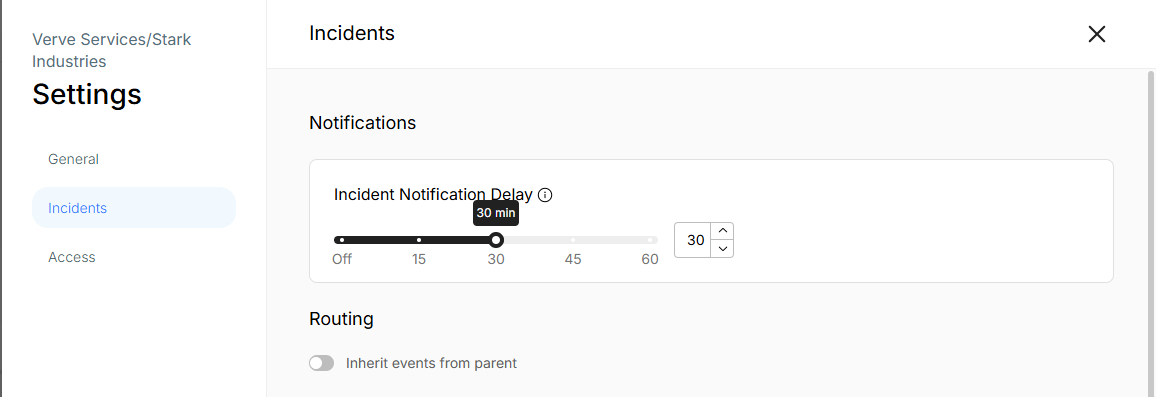
Cut down incident noise with notification delays
Reduce unnecessary alerts by defining incident notification delays to filter out noise from short-lived or transient issues that resolve on their own.Per space, define a delay of up to 60 minutes, and if an incident resolves within the delay window, no notification is sent. Notifications are also suppressed if the space is in maintenance mode or if incident tracking is turned off for the device. Child spaces can either inherit the parent space’s rules or override them with their own settings. The Incident Table will display potential incidents that were suppressed so you can review them later if needed. To eenable notification delays:
Click the three dots next to the space name.
Select Settings.
Go to the Incidents tab.
Set the desired Notification Delay (up to 60 minutes).
Please contact support@xyte.io with any questions.