- DATE:
- AUTHOR:
- The Customer Portal team
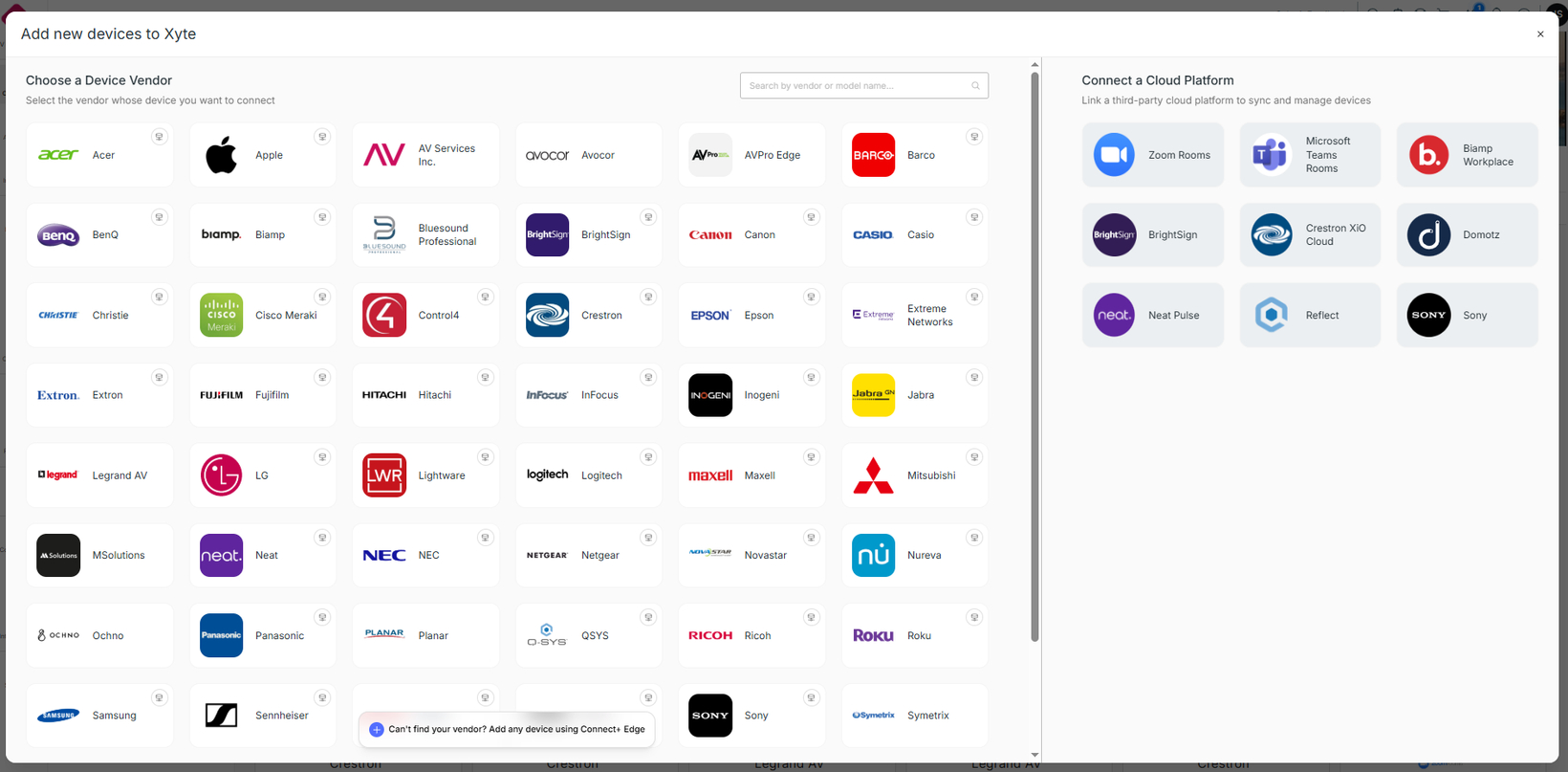
Claim and manage devices with greater flexibility
Quickly onboard and manage devices – from any vendor, and no matter how they’re connected – in the new device claiming window. We’ve streamlined the device claiming process to give you full control over device onboarding across all environments.
Select “Add new” in the upper right-hand corner of the space to which you’d like to add the device(s), and then “Connected devices.” This will open the device claiming window, from which you have a few options:
Add devices from any vendor: Use the panel on the left to select the manufacturer of your devices, and follow the guided steps (select the model, enter the device details, name the device).
Bulk onboard devices via cloud integration: Use the panel on the right to link your cloud management platforms – such as Zoom Rooms, Microsoft Teams Rooms, Crestron XiO Cloud, and others. You will be asked to create a connector and then to authenticate the connection. Once authenticated, your connected devices will be automatically added and synced in your cloud.
Search for a vendor or model using the search bar to quickly find the manufacturer or device model you need.
Add local or unlisted devices: If your device vendor isn’t listed, select Connect+ Edge to add locally-connected or proprietary devices.
Need help? Book a free 30-minute training with Cameron Seidel, our Customer Success Manager.